AJCC2024: Registration Fee
Terms and Policies
Early bird registration:
Early bird registration will be open from 20 December 2023 – 5 January 2024 (Bangkok Time)
| ONLINE/ONSITE | AUCC&AJCC Members / Code | Non-Members / Code |
| Presenter |
8,000 Baht (EM1) | 10,000 Baht (EN1) |
| Presenter STUDENT rate |
5,000 Baht (EM2) | 6,200 Baht (EN2) |
| Observer/Participant | 3,500 Baht (EM3) | 3,500 Baht (EN3) |
| Observer/Participant STUDENT rate |
2,300 Baht (EM4) | 2,300 Baht (EN4) |
| Abstract | 4,000 Baht (EM5) | 4,500 Baht (EN5) |
* The registration fee covers both banquet and excursion.
======
Regular registration:
Regular registration will be open from 6 – 19 January 2024 (Bangkok Time)
| ONLINE/ONSITE | AUCC&AJCC Members / Code | Non-Members / Code |
| Presenter | 10,000 Baht (RM1) | 12,000 Baht (RN1) |
| Presenter STUDENT rate | 6,200 Baht (RM2) | 7,400 Baht (RN2) |
| Observer/Participant | 3,500 Baht (RM3) | 3,500 Baht (RN3) |
| Observer/Participant STUDENT rate | 2,300 Baht (RM4) | 2,300 Baht (RN4) |
| Abstract | 4,000 Baht (RM5) | 4,500 Baht (RN5) |
* The registration fee covers both banquet and excursion.
Methods of Payment:
AJCC2024 makes two payment methods available:
1. Wire Transfer
Bank name: The Siam Commercial Bank PCL
BICC/SWIFT: SICOTHBK
Account: 408-931691-9
Account holder: Mahasarakham University
41/20, Sub-district Khamriang, District Kantarawichai,
Mahasarakham 44150,
THAILAND
2. Credit Card Payment
- All payments submitted online through a secure payment gateway (Opn), which can be paid by major credit cards, e.g., Visa, MasterCard, or American Express.
- The processing fee for each credit card transaction is 2.75%/transaction/article.
- Credit card payment please click following links.
- Early bird registration (20 December 2023 – 5 January 2024) : http://www.ajcc-conf.net/early-registration-credit-card-payment/
- Regular registration (6 – 19 January 2024) : http://www.ajcc-conf.net/regular-registration-credit-card-payment/
Registration Process:
For Author
1. Check the registration fee (see above)
2. Login into EDAS using your EDAS ID.
3. Go to menu “My…” then click “My papers”
4. Go to your manuscript that you want to register
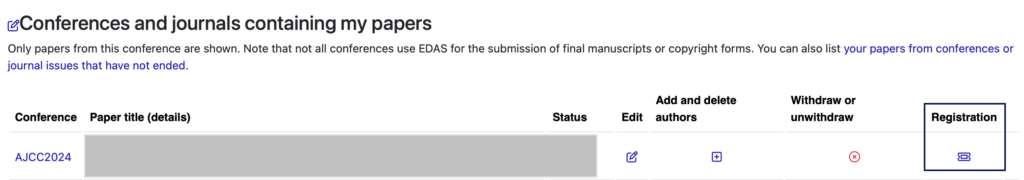
5. Then click on the icon  to open the registration form.
to open the registration form.
6. Please provide all required information in the registration form (see below) and upload all required documents and, finally, hit the ‘SUBMIT answers’ button.
7. Please select the registration type by click on the icon
8. Scroll down until you see the icon
9. Then, click on the icon and then upload the bank payment slip.
10. Click on the “Choose File” Then, choose the bank payment slip. Finally, click on the “Upload file” button.
!!!Notification!!!
If you still can not upload the payment slip, please follow these steps.
1. Go to menu “My… > My profile”
Look at “Register for conference,” then, click on the icon
2. Scroll down until you see “Registered, but not paid” section.
You will see these icons
3. If you pay by bank transfer (Wire), then click on the icon,
4. You will see the following form.
Please fill in necessary information
5. Click on “Choose File” and choose the bank payment slip.
6. Click on the button “Pay by wire”
====
If you pay by credit card (you will get payment slip by email)
you can upload you payment slip when you fill in the registration form (see below).
For Observer/Participant/AJCC TPC Member
1. Check the registration fee (see above)
2. Login into EDAS using your EDAS ID.
3. Go to menu “Register”
4. At the Search box type “AJCC2024” then click on the icon
5. Please provide all required information in the registration form and upload all required documents and, finally, hit the ‘SUBMIT answers’ button.
